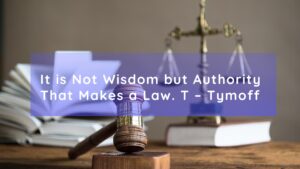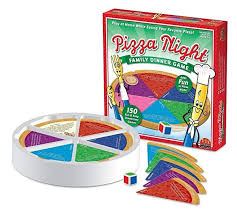What are features of tally?
Tally is a widely used accounting and financial management software that offers a range of features to help businesses and individuals efficiently manage their financial data. Here are some of the key features of Tally:
Accounting
Tally is primarily known for its robust accounting capabilities. It can handle various types of accounts, including cash, bank, sales, purchases, and expenses.
Financial Reporting: Tally provides a comprehensive suite of financial reports, including balance sheets, profit and loss statements, cash flow statements, and fund flow statements.
Inventory Management
Tally allows you to manage and track inventory, including stock categories, units of measure, stock valuation, and real-time stock levels.
Multi-Currency Support: It supports transactions in multiple currencies, making it useful for businesses involved in international trade.
GST (Goods and Services Tax) Compliance
Tally simplifies GST compliance by enabling users to set up GST details, generate GST-compliant invoices, and file GST returns.
Payroll Management: Tally includes features for managing employee payroll, including salary structures, employee profiles, and statutory compliance.
Budgeting: You can create budgets for different financial parameters, compare actual performance against budgeted figures, and monitor financial goals.
Data Security
Tally offers data security features like password protection and user access controls, ensuring that your financial data is secure.
Banking and Reconciliation: It enables the management of bank transactions and supports automated bank reconciliation to ensure that your books match your bank statements.
Interest Calculation
Tally can compute interest on outstanding receivables and payables based on predefined criteria.
Backup and Restore: Tally allows you to take regular backups of your data, providing data recovery and disaster recovery options.
Audit and Compliance: You can maintain an audit trail of all financial transactions and track changes made to financial data.
Statutory Compliance: Tally helps in complying with various statutory requirements by generating reports required for tax filing and audits.
Data Import and Export
You can import data from various sources and export Tally data to other formats for analysis and reporting.
Data Synchronization: Tally enables data synchronization between different locations and branches, ensuring that your financial data is consistent across the organization.
User-Friendly Interface
Tally’s user interface is designed to be intuitive, making it accessible to users with varying levels of technical expertise.
Customization: Tally can be customized to meet specific business needs and can be extended with add-ons and plugins.
Multi-User Support: It supports multi-user access, allowing multiple users to work on the same data simultaneously.
Online Access
Tally offers a cloud-based solution called Tally on Cloud, enabling users to access their data from anywhere with an internet connection.
Support and Updates
Tally provides regular software updates and support to address issues and keep the software current.
Tally course in Chandigarh It is widely used in various industries for its versatility and user-friendly interface, making it a popular choice for businesses and individuals looking for accounting and financial management solutions. Its features help streamline financial processes, enhance accuracy, and improve financial decision-making.
What types of reports generated from Tally?
Tally is known for its extensive reporting capabilities, which allow businesses to generate a wide range of reports for financial analysis, compliance, and decision-making. Here are some of the types of reports that can be generated from Tally:
Balance Sheet
A statement that provides a snapshot of a company’s financial position at a specific point in time, including assets, liabilities, and equity.
Profit and Loss (Income Statement): This report shows a company’s revenues, costs, and expenses over a specific period, resulting in net profit or loss.
Cash Flow Statement
A report that tracks the inflow and outflow of cash and cash equivalents over a period, categorizing it into operating, investing, and financing activities.
Fund Flow Statement: This report analyzes how a company’s funds have moved from one financial period to another, focusing on changes in working capital.
Trial Balance: A summary of all ledger account balances, helping in verifying the accuracy of accounting entries.
Day Book
A detailed journal of all transactions, including vouchers and their respective dates, providing a chronological record of financial activities.
Ledger Report: A detailed report for a specific ledger account, showing its opening balance, transactions, and closing balance.
Group Summary: This report displays summaries of accounts grouped under specific categories or ledgers.
Stock Summary: An inventory report that shows the stock position, quantities, and values of different stock items.
Aged Receivables and Payables
Reports that show the aging of accounts receivable (money owed by customers) and accounts payable (money owed to suppliers) to manage outstanding payments.
Cost Centers and Profit Centers: Reports that analyze financial data by cost centers (departments or projects) and profit centers, helping in cost allocation and performance assessment.
Bank Reconciliation Statement
A report used to reconcile the company’s bank statements with its accounting records to ensure the accuracy of financial data.
Sales and Purchase Register: These reports provide detailed information on sales and purchase transactions, including invoice numbers, dates, parties involved, and transaction amounts.
GST Reports: Reports that help businesses comply with Goods and Services Tax (GST) regulations, including GST returns, GSTR-1, GSTR-3B, and e-way bills.
Payroll Reports
Payroll-related reports, including salary statements, attendance registers, and employee deductions.
Budget Reports: Reports that compare actual financial performance against budgeted figures, helping in budget analysis and control.
Voucher Register: Detailed records of vouchers entered into Tally, helping in audit trails and verification.
Interest Calculation Reports
Reports that calculate interest on outstanding receivables or payables based on predefined criteria.
User Activity Reports: Reports that track and monitor user activities and changes made to financial data, ensuring data security and accountability.
Data Export and Printing
Tally course in Chandigarh sector 34 It allows you to export reports to various formats (e.g., PDF, Excel) and print them for record-keeping and sharing.
These are just a selection of the many reports that Tally can generate. The ability to access a variety of reports makes Tally a valuable tool for financial analysis, decision-making, and regulatory compliance. Reports can customize, filtered, and sorted to meet specific business requirements.
Read more article:- muzzmagzines.