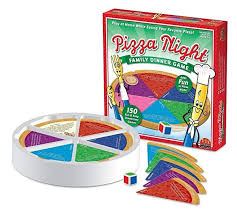If you use Instagram, you probably realize that social media can sometimes pose a threat to your privacy. To avoid such risks, many people decide to delete their Instagram account. This article will tell you how to delete your account on this popular platform.
Why users decide to delete their Instagram account
There are many reasons why users want to delete their Instagram account. Here are some of the most important:
- Privacy Protection:In case you no longer feel safe on Instagram or are concerned about your privacy, deleting your account may be the best solution. This will allow you to control what information is publicly available.
- Social media addiction:Instagram can be very addictive and many users spend too much time on it. If you think you’re spending too much time on the platform and want to regain control of your life, deleting your Instagram account can help you break this habitual routine.
- Reducing stress and comparing yourself to others:Often comparing yourself to others on Instagram can lead to low self-esteem and increased stress. If you feel that using Instagram is negatively affecting your well-being, you should consider deleting your account.
Now that you know the main reasons why users decide to delete their Instagram account, you can make an informed decision about your profile.
Deactivate your Instagram account on your phone
If you have decided to delete your Instagram account , follow the steps below.
Steps to deactivate Instagram account on phone:
- Open the Instagram app on your phone.
- Click on your profile in the lower right corner of the screen.
- Press the button with three horizontal lines in the upper right corner to open the settings menu.
- Scroll down and select “Settings”.
- Select “Account”.
- Then select “Deactivate My Account” at the bottom of the screen.
- Follow the on-screen instructions to complete account deactivation.
Security tips before deleting your account:
- Analyze your options: Consider whether you really want to delete your account. Can’t you just deactivate it for a while?
- Download a copy of your data: If you have important photos or messages on your account, please download a copy of that data before deleting it.
- Tell your friends: If you want to keep in touch with people you follow on Instagram, let them know you’re going to delete your account.
Check if your account has been deactivated:
Once you have completed the account deactivation process, you can verify that your account is indeed deactivated. Just try logging in to your Instagram account. If you see an incorrect password or email address message, your account has been deactivated.
Deleting an Instagram account via a web browser
If you have decided to permanently delete your Instagram account, you can do so using your web browser. Here are the steps you need to take:
- Go to Instagram.com and log in to your account.
- Go to your profile settings by clicking on your avatar in the upper right corner of the screen.
- Scroll down and select “Help”.
- Enter “Delete Account” in the search box.
- Choose the appropriate option that suits your needs.
- Read the account deletion information and follow the instructions.
Important information before deleting your account
Before permanently deleting your Instagram account, there are a few important things to remember:
- Deleting your account is irreversible – once deleted, you will lose access to all data, photos, videos and messages in your account.
- You can download your data before deleting your account – Instagram gives you the option to download a copy of all data from your account before deleting it.
- If you decide to re-create your Instagram account in the future, you won’t be able to restore your previous data or access your previous contacts.
Downloading data before deleting your account
Before deleting your account, if you want to keep a copy of your data, you can download it using the following steps:
- Log in to your Instagram account via a web browser.
- Go to your profile settings.
- Scroll down and select “Download Data”.
- Follow the instructions to download your data as a ZIP file.
Please note that downloading your data may take some time depending on the amount and type of data in your account.
How to delete an Instagram account from Account Center
Steps to permanently delete your account from Account Center
If you have decided to delete your Instagram account, follow the steps below:
- Log in to your Instagram account from your computer or mobile device.
- Go to your profile settings by clicking on your account icon in the top navigation bar.
- Scroll down and find the “Account Center” option.
- Select “Edit Settings” and go to “Account Center.”
- At the bottom of the Account Center page, click “Permanently delete your account.”
- You will be asked to provide a reason for deleting your account. Select the appropriate option from the drop-down list.
- Please re-enter your account password to confirm your identity.
- Click “Delete my account permanently” to complete the deletion process.
Possible problems with deactivating your account in the Account Center
In some cases, users may encounter problems when trying to delete their Instagram account from the Account Center. Here are some possible solutions:
- Make sure you’re using the latest version of the Instagram app on your device.
- Check your internet connection and make sure you have a stable connection.
- If you still can’t delete your account, please contact Instagram Support for further assistance.
Please note that once you delete your Instagram account, you will not be able to recover your profile or data, so think carefully before making this decision.
Frequently asked questions
Is it possible to restore a deleted Instagram account?
Unfortunately, once you delete your Instagram account, there is no way to restore it. If you decide to delete your account, you lose permanent access to all data, content and contacts on the platform.
What happens to your data and content when you delete your account?
Once you delete your Instagram account, your data and content will be permanently deleted from the server. This means you will not have access to your posts, messages, followers, followings, or any other information related to your account.
Can I just temporarily deactivate my account instead of deleting it?
Yes, it is possible to temporarily deactivate your Instagram account. Deactivating your account temporarily hides your account and prevents other users from finding it or seeing your content. You can later reactivate your account by logging in with your previous login details. Deactivation does not result in loss of data and content, and after reactivation you will have access to all your previous information.
How to delete an Instagram account?
Are you ready to give up Instagram? If you need help deleting your Instagram account, here are some simple steps you can take:
The importance of taking care of your anonymity on the Internet
Before deleting your Instagram account, it is important to understand that the Internet does not forget. Even after you delete your account, it is possible that your personal information and the content you shared may still exist on other websites and search engines. Therefore, it is worth being careful and protecting your privacy online.
The decision to delete an Instagram account is a personal decision of the user
Deleting an Instagram account is a personal decision that the user makes. If you decide to delete your account, you will lose access to all content, comments and messages that were associated with your account. Make sure you write down important information you may need in the future.
Below is a quick overview of the steps to delete your Instagram account:
- Log in to your Instagram account.
- Go to the Settings page.
- Scroll down and click on the “Help” option.
- Type “Account deletion” in the search engine.
- Select the appropriate option from the search results.
- Follow the on-screen instructions to confirm account deletion.
In summary, deleting your Instagram account is a decision that should be carefully considered and only made if you are confident in your decision. Please note that it is possible that content associated with your account may still exist after you delete your account.